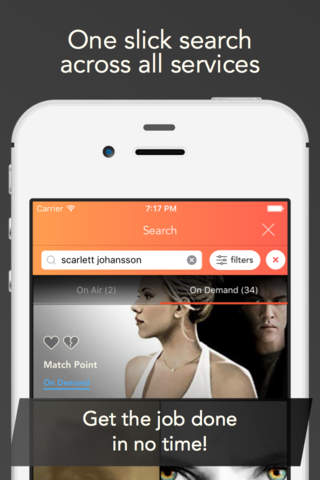Utelly: TV & Streaming Guide
TV is no longer just live broadcast in the living room; its also catch-up, on-demand and even YouTube. TV guides on paper or on TV are not good enough anymore. This new TV needs a better alternative for content discovery, something that works on mobile, something that knows everything thats available to watch, wherever it is. It needs Utelly.
Utelly is the next generation of TV Guide that lets you find what to watch, fast and uses your iPhone/iPad to change channels on your set top box or smart TV.
*****
Regain control of your TV, and make the most of all the channels and online services you love.
1. (one-time only) Select your TV provider (Sky, Virgin Media, Freeview, BT Vision, TalkTalk or FreeSat).
2. Add your preferred online services (BBC iPlayer, iTunes, Amazon, Netflix, etc...).
3. Browse our recommendations, see whats trending or search for the best shows/movies for tonight, for this week, or whenever you fancy, i.e. on demand.
4. Tap on a show
5. Tap play to change channel on your set top box (TiVo or Sky) or Smart TV (Samsung, Sony, Panasonic) -or- set a reminder to watch it live -or- schedule a remote record -or- play it directly on your phone (live streaming)
6. Sit back and enjoy the show.
****
NOTE: This version is capable of remote controlling your Virgin Media TiVo & Sky set top box, and smart TVs from Samsung, Sony, Toshiba and Panasonic.
**** DESCRIPTION
Utelly aggregates all UK content under one search and helps you find what to watch within 1 or 2 taps.
Once you find something you like, tap "PLAY" and you can choose where you want to (legally) watch it: on device or on TV.
**** UNIQUE FEATURES
Apple Watch
• From your watch, see whats on your TV right now and next. Pause/Play/Record the current show and toggle between channels... all from your Apple Watch!
Now and next
• Quickly see whats on TV now, tonight, tomorrow, up to 7 days ahead. Once you find something youd like to watch, set a reminder and the app notifies you 5 mins before it actually starts.
Remote Record
• Once you find a tv show you like, connect your TV provider account and set it for remote record, to watch it in your own time (Virgin Media and Sky subscribers only).
One Search across TV + Catch-up + On-Demand + Youtube
• TV as it should be: navigate the content wherever it is, without ever having to search twice.
Recommendations
• Thanks to some clever data crunching (some even say its magic), discover all the shows you will love, based on your profile and your watching habits.
Trending Content
• See what others watch and like on Twitter and other social networks.
Alerts
• Set a reminder for the program you dont want to miss and get a Push Notification just minutes before it starts.
Remote Control
• Change channel on your TiVo Box, your Sky Box and/or smart TV at the tap of a finger.
Customise Your App
• Select/deselect the channels and online services you want, and never get listings of shows you cant watch!
Helpful tips
-------------
• Virgin TiVo / Sky Remote Control requires your set top box to be connected to your home network, either via a direct connection to your Wireless Router, using an ethernet cable, or using a Wireless dongle - (you also need to enable wireless remote control in your Virgin TiVo settings) - and your iOS device must be on the same WIFI network.
• Samsung/Sony/Toshiba/Panasonic Remote Control requires your Smart TV to be connected to your home network, either via a direct connection to your Wireless Router, using an ethernet cable, or using a Wireless dongle. Your iOS device must be on the same WIFI network — The first time you try to remote control your smart tv, it may ask you to pair it with Utelly by pressing enter on your TV remote, and/or entering in the app the code displayed on the TV screen.